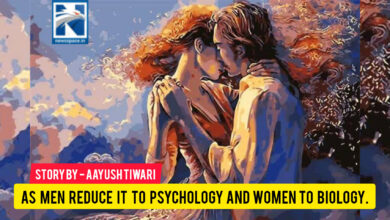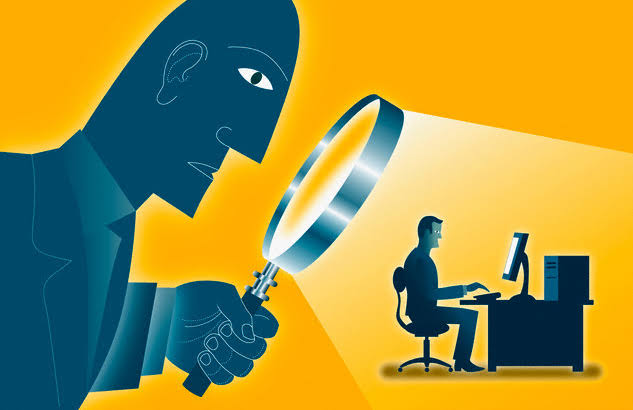
|
Getting your Trinity Audio player ready...
|
Mack Khan – Did you know that your phone number can reveal a lot of personal information about you? It’s true. According to a recent article in The New York Times, websites and apps often request our phone numbers when creating an account or logging in. But by searching for your phone number on WhitePages.com, hackers can uncover a wealth of information, including your address, past addresses, other places you’ve lived, past phone numbers (including your parents’), the size of your home, the cost of property taxes, and even your criminal record. Scary, right?
So, why do these websites and apps ask for our phone numbers? Well, sometimes it’s for legitimate reasons. For example, food delivery apps may request your number so they can call you if you don’t answer your phone. Other apps use your phone number to make the login process easier. But before you give out your digits, it’s important to do a little research.
First, check out some reviews of the app or website. Are there any red flags? Is the app known for doing anything shady with users’ personal information? If so, it’s probably best to steer clear. Your privacy is worth more than the convenience of a quick login process.
Secondly, be cautious when giving your phone number to someone you don’t know. Make sure it’s someone you trust because, by revealing your number, you’re giving away more than just digits. Hackers can use your phone number to find out your name, birthday, and other sensitive details. It’s always better to be safe than sorry.
Now, let’s talk about protecting your personal information. There are a few steps you can take to keep your data secure. First, consider using a virtual phone number. These are temporary numbers that can be used for specific purposes, such as signing up for a new app or website. Once you’re done with that app or website, you can simply discard the virtual number. This way, even if the app or website gets hacked, your real phone number remains safe.
Another option is to use two-factor authentication. This adds an extra layer of security to your accounts by requiring a second form of verification, such as a code sent to your phone. By enabling two-factor authentication, you can protect your personal information even if someone obtains your password.
Lastly, regularly review your privacy settings on your phone and apps. Many apps have access to your phone’s contacts and other personal information. Make sure you understand what information each app can access and adjust your settings accordingly. It’s always a good idea to limit the amount of personal data you share.
In conclusion, think twice before giving out your phone number. Your personal information is valuable and should be protected. Take the time to research apps and websites before providing your number, and only give it out to people you trust. Consider using virtual phone numbers and enabling two-factor authentication for added security. By being proactive, you can safeguard your privacy and keep your personal information out of the wrong hands.